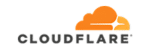Nowadays, the cell phones They are an essential part of our daily lives, and with them, we store a large number of photos, memories and important moments.
However, in the blink of an eye, those photos can disappear due to accidental deletion, system crashes, or SD card formatting.
The good news is that There are apps to recover photos eliminated, and in this article we are going to explore three of the best options available on the market: DiskDigger, EaseUS and Dumpster.
We'll also debunk some common myths about photo recovery and discuss how these apps work.
See also
- Prevent Risks: Seismic Alert Apps
- Retro music in your pocket: The best apps for listening to oldies
- Discover your new look: Simulate haircuts and beards with apps
- Enjoy your favorite dramas with the best apps to watch them.
- Storm Alert: Essential Apps
Why use apps to recover deleted photos?
Sometimes, when we delete a photo on our phone, we think there's no going back, but most of the time, the files aren't permanently deleted right away. Operating systems simply mark those files as "deleted" and make the space available for new data. apps to recover photos They take advantage of this unwritten space to search for and restore deleted photos.
The important thing is to act quickly, as over time, new data is more likely to overwrite deleted files, making recovery more difficult. Recovery apps are especially useful if you've accidentally deleted photos or can't find them in your phone's recycle bin.
Let's review the three best applications to recover photos: DiskDigger, EaseUS and Dumpster.
DiskDigger: Fast and effective
DiskDigger It's one of the best-known photo recovery apps for Android devices. Its greatest strength is its ability to perform a deep scan of your device to recover deleted photos, even if they've been permanently deleted from the trash.
Features of DiskDigger:
- Quick recovery: DiskDigger quickly scans and recovers deleted photos from internal storage or SD card.
- Deep recovery: DiskDigger's premium version allows for a deeper and more complete scan of your device's memory, ideal for more complex situations.
- Support for other files: In addition to photos, DiskDigger can also recover videos and other types of deleted files.
- Simple interface: The app has a user-friendly interface, making it easy to recover deleted photos without any hassle.
How to use DiskDigger:
- Download the app from the app store.
- Start scanning from your internal memory or SD card.
- Recover the photos you want and store them in a safe location.
EaseUS: The Complete Data Recovery Solution
EaseUS EaseUS is a well-known app for its ability to recover not only photos but also other files, such as videos, audios, and documents. Despite being a professional data recovery tool, EaseUS is also available in a mobile version for Android and iOS devices.
Features of EaseUS:
- Complete data recoveryEaseUS can recover a variety of files, not just photos. This includes deleted documents, videos, audios, and contacts.
- Deep Scan: Performs a deep scan of your device, effectively searching for and recovering deleted files.
- Multi-device compatibilityUnlike other apps, EaseUS has versions for different operating systems, allowing recovery on both Android and iOS devices.
- User-friendly interfaceAlthough it is a professional tool, EaseUS's interface is intuitive and easy to use, making it accessible to all types of users.
How to use EaseUS:
- Download the app from the app store.
- Set the file type that you want to recover (in this case, photos).
- Start scanning and recover deleted photos.
Dumpster: The recycling bin for your cell phone
Dumpster acts as a recycling bin for your phone. Unlike other apps, Dumpster temporarily saves deleted files in a "recycle bin" within the app itself. This makes it easy to recover deleted photos immediately without the need for a deep scan.
Features of Dumpster:
- It works like a recycling bin: When you delete a photo or file, Dumpster temporarily saves it to your trash, making it easy to recover if you accidentally delete it.
- Quick recovery: You can recover photos and other files with just a few clicks, without having to scan your entire device.
- Cloud storageDumpster offers cloud storage to save your deleted photos so you can access them anytime.
- Easy to useThe app's interface is simple and straightforward, making it an ideal choice for those looking for a quick way to restore photos.
How to use Dumpster:
- Download the app from the app store.
- Configure the recycle bin so that deleted files are temporarily saved.
- Recover deleted photos directly from the recycle bin.
Myths and truths about photo recovery
There are several common myths about the photo recovery, and it's important to understand the reality of what these apps can and can't do. Here we debunk some of the most common ones:
Myth 1: Deleted photos are permanently deleted
TRUEWhen you delete a photo, it's not immediately removed from your device's storage. The system actually marks the space as "free," but the data is still present until it's overwritten by new files.
Myth 2: You can only recover photos from the Recycle Bin
TRUE: Photo recovery apps, such as DiskDigger and EaseUS, can recover photos even after they have been deleted from the recycle bin, as long as they have not been overwritten by new files.
Myth 3: Photo recovery apps only work on Android
TRUE: Although many photo recovery applications, such as DiskDigger, focus on Android devices, EaseUS and other apps also offer iOS versions, allowing you to recover photos on Apple devices.
Myth 4: Photo recovery is always successful
TRUEPhoto recovery isn't always successful. If the deleted file has been overwritten by new data, it may not be recoverable. It's important to act quickly after deletion.

Conclusion
The apps to recover photos on cell phones are essential tools that allow users to recover deleted images and files quickly and easily. DiskDigger, EaseUS and Dumpster are three of the best options available, each with unique features to suit different needs.
If you are looking for a quick and easy recovery, Dumpster is ideal. For a more professional and complete solution, EaseUS offers the ability to recover multiple file types, while DiskDigger It is perfect for performing deep scans for deleted photos.
Remember that speed is key when it comes to photo recovery. The sooner you act after accidentally deleting a photo, the better the chances of successfully recovering it. Don't lose your memories and start using one of these apps to keep your photos safe!
Download links
Dumpster – android