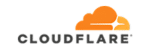One of the most important aspects of your cell phone's overall performance is its battery life.
With constant use of apps and exposure to different charging conditions, our devices' batteries can wear down, affecting their performance.
Fortunately, There are apps to maximize your cell phone's battery., which not only improves daily duration, but also helps to extend battery life in the long term.
In this article, we'll explore three of the best apps to optimize your battery performance: AccuBattery, Battery Guru and Battery Life.
In addition, we will provide you with a glossary of technical terms so you can better understand how these tools work and how they will help you maximize your battery.
See also
- Measure Your Glucose Quickly and Effectively with These Apps
- Geology in Your Pocket: Apps to Learn How to Prospect for Gold
- Turn your mobile phone into a walkie-talkie
- Is Your Car Having Problems? These Apps Detect Them Instantly
- Check Your Eyesight in Minutes with These Amazing Apps
Why Is It Important to Maximize Your Cell Phone's Battery?
Your phone's battery is one of its most crucial components. Optimal battery performance ensures you can use your device for longer without having to charge it continuously. However, constant use, power-hungry apps, and a lack of proper optimization can lead to a reduction in duration of the battery and its more rapid deterioration.
Optimizing the battery not only improves the daily life of the device, but also contributes to extend its useful life, avoiding accelerated degradation that results from improper use or frequent overload.
1. AccuBattery – Total Control Over Your Cell Phone Battery
AccuBattery It is one of the most complete apps for managing and monitoring the health of your device's battery. This app offers a detailed analysis of battery consumption and provides accurate information on wear of the same over time.
Main features:
- Measuring battery capacity: Shows how battery capacity varies over time.
- Monitoring energy consumption: Analyzes the energy consumption for each application you use.
- Optimal charging alerts: alerts you when it's the perfect time to disconnect the charger and prevent the battery from overheating.
- Charts and detailed analysis: provides graphs that show how the battery performs during daily use.
Advantages:
- Precision in measuring the battery status.
- Custom alerts for efficient charging.
- Detailed analysis of the applications that consume the most battery.
Ideal for:
Users who want detailed control over the health of your battery and optimizing daily use.
2. Battery Guru – Automatically Optimize and Save Battery
Battery Guru It's an app designed to automatically and efficiently optimize your battery. With this tool, you can see in real time which apps are draining your battery and optimize your device's settings to improve battery life.
Main features:
- Real-time monitoring of the battery consumption of each application.
- Battery saving modes for different needs: power saving mode for when the battery is low or when you want to extend the battery life during the day.
- Historical analysis Battery: Check battery performance over time.
- Automatic optimization: The app adjusts your phone’s settings to improve energy efficiency.
Advantages:
- Automatic optimization requiring minimal intervention.
- Easy to use with options accessible to all users.
- Application control that consume more battery and options to reduce consumption.
Ideal for:
People who want a solution automatic optimization for Maximize your battery life without the hassle.
3. Battery Life – Keep Your Battery Healthy and Functional
Battery Life It is an app focused on monitor battery status and prevent wear and tear premature. This app gives you detailed information about your battery's capacity, how it's performing, and what you can do to extend its life.
Main features:
- Detailed monitoring of battery capacity and its performance.
- Battery Health Calculation based on the number of charge cycles.
- Statistics and graphs on the behavior of the battery over time.
- Personalized advice to prevent overheating and overcharging of the battery.
Advantages:
- Accurate data on battery capacity and performance.
- Useful tips to improve battery health.
- Easy-to-read graphics that allow you to make adjustments based on the recommendations.
Ideal for:
Users who want protect the health of your battery and improve the durability of the long-term device.
Feature Comparison: AccuBattery, Battery Guru, and Battery Life
Below we offer you a comparison chart with the main features of each app, so you can see its advantages at a glance:
| Feature | AccuBattery | Battery Guru | Battery Life |
|---|---|---|---|
| Battery Health Monitoring | ✅ | ✅ | ✅ |
| Battery saving modes | 🟡 (Premium) | ✅ | ❌ |
| Personalized recommendations | ✅ | ✅ | ✅ |
| Application consumption monitoring | ✅ | ✅ | ❌ |
| Calculation of load cycles | ✅ | 🟡 (Optional) | ✅ |
| Optimal charging alerts | ✅ | 🟡 (Pro version only) | ❌ |
| Easy-to-use interface | ✅ | ✅ | ✅ |
| Cost | Free (with Premium option) | Gratuitous | Gratuitous |
Glossary of Technical Terms
To help you better understand how these apps work and what their metrics mean, here's a glossary of technical terms:
- Charging cyclesA charge cycle occurs each time your battery goes from 0% to 100%. The more charge cycles, the faster the battery's capacity will decrease.
- Battery capacity: It is the amount of energy that the battery can store, usually measured in milliamp-hours (mAh).
- Battery wear: Refers to the loss of battery capacity over time due to use and charging cycles.
- Battery saving modes: These are default settings that limit resource usage on your device to save power (for example, by lowering the screen brightness or turning off unnecessary notifications).
- Optimal load: This is the ideal time to disconnect your cell phone from the charging source without overcharging the battery, generally when it reaches between 80% and 90%.

Conclusion
The apps to maximize your cell phone's battery have become essential tools for those seeking optimize the performance of your device and extend the life of your battery. With applications like AccuBattery, Battery Guru and Battery Life, it's now easier to monitor power consumption and manage battery health efficiently.
Each app has its own strengths and suits different needs, from those seeking detailed control to those wanting an automated solution to maximize lifespan. The important thing is that, with the right tools, you can extend battery life and ensure your phone continues to run efficiently for longer.
Download one of these apps today and start taking care of your cell phone's battery. This way, not only you will improve daily performance, but you will also protect your investment in the long term.
Download links
Battery Life – iOS