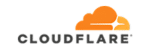The apps to learn to draw They have become indispensable allies for those who want to improve their artistic skills from their cell phone or tablet.
These programs combine technology and creativity, offering everything from digital brushes to step-by-step tutorials.
In this article we will explore how applications such as ibis Paint X, Sketchbook and How to Draw can help you advance on your artistic path, as well as clarify some common myths about learning to draw.
See also
- No More Low Battery! The Best Apps for Android and iOS
- Learn to Drive from Your Mobile: The Best Apps
- From photo to result: how breed identifiers work
- Complete Guide to Pet Training
- Listen to your favorite stations with these radio apps
The evolution of artistic learning with apps
Art has always been a form of expression linked to paper, pencils, and paintbrushes. However, the arrival of mobile technology has transformed the way we learn. drawing apps They have democratized access to techniques, materials, and creative communities previously reserved for those who could attend courses or purchase expensive materials.
Today, a simple phone can become an art studio, with endless brushes, unlimited colors, and guides that guide the user through every step.
ibis Paint X: Versatility and Creative Community
One of the most recognized names in the world of art applications is ibis Paint XThis app offers over 300 brushes, different layers, and special effects that allow you to create everything from simple illustrations to professional-style works.
Its great attraction is the user community that shares drawings and creative processes. This allows you to learn by observing others, gain inspiration from different styles, and be motivated to constantly improve.
Compared to other apps, ibis Paint X is ideal for those looking for a comprehensive space to practice, experiment, and connect with other artists.
Sketchbook: A digital notebook for everyone
Sketchbook It stands out for its minimalist design and focus on fluid strokes. Its clean interface and the natural response of a digital pen or finger make the experience very similar to that of a physical sketchbook.
Its advantages include:
- Wide customizable color palette.
- High quality digital canvases.
- Organized layers for more complex projects.
Thanks to these features, Sketchbook is very popular among both hobbyists and designers, architects, and art students who require speed and precision.
How to Draw: Learn from scratch with guided tutorials
For those who have never practiced drawing, How to Draw is an excellent starting point. Unlike the previous apps, its main function is teach step by step how to draw different objects, animals or characters.
Each lesson begins with simple shapes and gradually adds details, helping you understand how to construct the figures. This methodology is ideal for beginners, as it eliminates the initial frustration of not knowing where to start.
Benefits of using apps to learn to draw
The drawing apps Not only do they make it easier to practice, but they also offer advantages that enhance learning:
- Immediate access to digital tools without the need for physical materials.
- Saving money, as it does not require paper, pencils or ink during the initial practice.
- Constant motivation thanks to online communities that inspire and correct.
- Quick error correction, with the ability to delete or undo in seconds.
- Portability, since it can be practiced anywhere.
Tips to get the most out of these applications
- Dedicate at least 15 minutes a day to practice.
- Experiment with different styles (realism, cartoon, comic, manga).
- Save your old drawings to compare your progress.
- Get inspired by each app's galleries and communities.
- Alternate between digital and paper drawing to enrich your creative process.
Myths and truths about learning to draw with apps
Myth 1: “Drawing digitally is easier than on paper”
TRUEDigital drawing offers helpful tools, such as the option to undo or use layers, but it requires the same practice and patience as traditional drawing.
Myth 2: “Only professionals can use apps like ibis Paint X or Sketchbook”
TRUEThese apps are designed for both beginners and experts. Newbies can start with basic features and gradually explore more advanced tools.
Myth 3: “If I learn digitally, I won’t know how to draw on paper.”
TRUEThe skills acquired in digital printing are perfectly transferable to paper. Understanding proportions, perspective, and anatomy is valid on any medium.
Myth 4: “How to Draw is only for children”
TRUE: Although it has a friendly design for all ages, its step-by-step teaching system is also useful for adults who want to learn from scratch.
Myth 5: “I need an expensive tablet to draw well.”
TRUEMany apps work perfectly on a smartphone. A tablet can improve the experience, but it's not a prerequisite to get started.
Quick comparison between ibis Paint X, Sketchbook and How to Draw
- ibis Paint X: for those looking to explore varied styles with multiple tools.
- Sketchbook: for those who prefer a fluid, clean, paper-like environment.
- How to Draw: for beginners who need clear and progressive guides.
Each one responds to different needs, but all fulfill the objective of making learning more accessible.

Conclusion
The apps to learn to draw have transformed the way people develop their creativity. Thanks to tools like ibis Paint X, Sketchbook and How to Draw, today it is possible to learn from scratch, hone skills, or even produce professional-level digital illustrations.
Artistic learning is no longer limited by materials or location. All it takes is perseverance, curiosity, and a willingness to experiment. The myths surrounding digital drawing are easily debunked when we see that these apps don't replace the practice, but rather complement it and make it more accessible.
Ultimately, with the help of these apps, anyone can discover the joy of drawing, overcome their fears, and unleash their creativity.