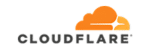If you dream of becoming a DJ or just want to have fun mixing songs, it's easier than ever. Thanks to technology, anyone with a cell phone can create music sets from home using a DJ app.
Today, there are intuitive, powerful, and accessible apps that offer tools similar to those of a professional mixing console. So, whether you're a beginner or experienced, there's an app for you. In this article, you'll discover the three best options on the market, their advantages, and how to get started in just a few steps.
See also
- How to Watch Your Favorite Shows for Free on Your Cell Phone
- Easily activate Wi-Fi on your cell phone
- The Sea at Your Reach
- The Enemy Fuel Bomb
- The 5 Worst Places to Travel
Advantages of using a DJ app
Using a DJ app brings a wide variety of benefits. First, you can practice or create sets anywhere without the need for expensive equipment. These apps offer features like crossfaders, looping, BPM sync, sound effects, and even real-time recording.
Plus, many of them are free or have very complete versions at no cost. Therefore, it's an excellent option for both beginners and DJs who want portability.
On the other hand, the integration with platforms like SoundCloud, Tidal, or your own music library allows for a more personalized experience. In short, with a smartphone and a good app, you have everything you need to start mixing.
Djay: AI DJ App with Live Streaming
Djay is one of the most recognized apps in the DJ world. Developed by Algoriddim, it combines an attractive interface with powerful features. It also allows you to integrate services like Tidal, SoundCloud, and others, expanding your possibilities to the maximum.
What does this DJ app offer?
• Dual-platter interface with automatic BPM synchronization
• Mixing with artificial intelligence (Automix)
• Integration with Tidal, SoundCloud and other music services
Ideal for:
• Users looking for a fluid and modern experience
• DJs who want to practice on the go
• People who want to mix live music easily
Highlighted Features:
• Loops, samples, effects, advanced equalizer
• AI Auto Blend Mode
• Support for physical controllers via Bluetooth
User experience:
Its design is clean, intuitive, and highly interactive. It also features built-in tutorials to make learning easier. The app's stability is excellent, even on mid-range devices.
Edjing Mix: Total versatility in a single DJ app
Edjing Mix was developed by MWM and is known for its realistic interface that simulates a professional DJ console. This DJ app is ideal for those who want to explore advanced features without the hassle.
What does this app include?
• Access to local and SoundCloud music
• Real-time effects, loops and hot cues
• Recording your mixes with studio quality
Ideal for:
• Intermediate or advanced DJs
• Creators who want to record sets from their cell phone
• Those looking for a variety of effects and precision
Differentials:
• Visual style similar to a real physical controller
• Extensive features even in the free version
• Recording and exporting directly from the app
User experience:
Although it offers many features, the navigation is user-friendly and clear, making it suitable for both technical users and those just learning.
Cross DJ: precision and professional audio at your fingertips
Cross DJ, developed by Mixvibes, is ideal for those looking for a reliable and precise DJ app. Its strong suit is its precise track synchronization and high sound quality.
What does it include?
• Accurate BPM detection and automatic synchronization
• Customizable interface and support for multiple view modes
• Personal library and access to cloud services
Ideal for:
• DJs who value audio accuracy and fidelity
• Professionals who want to mix from their mobile
• Audio lovers who want crystal-clear results
Differentials:
• Detailed song analysis
• Export of mixes with advanced quality
• Portrait or landscape mode according to preference
User experience:
It has a gentle learning curve and a clean design. In short, it's a robust option for those who want professional results without the hassle.
How to Get Started with a DJ App in 5 Steps
1. Choose the DJ app that best suits your profile (Djay, Edjing Mix or Cross DJ).
2. Download it from your app store: Google Play or App Store.
3. Install it and grant the necessary permissions (audio, files, etc.).
4. Open the app and explore the main functions such as effects, loops, and crossfader.
5. Create your first mix using two songs and try different transitions.
Tip: Use headphones to better perceive mixing details.

Conclusion
Having a DJ app on your phone allows you to do much more than just mix songs. It's a gateway to the world of electronic music, where you can practice techniques, experiment with sounds, and discover your own style without having to invest in expensive equipment or take up a lot of space.
Plus, these apps turn your phone into a truly portable music platform, with features previously only available in professional studios. So, whether you're a beginner or an experienced DJ, these tools give you the freedom to create, rehearse, and evolve as a DJ wherever you are.
On the other hand, by using a mobile app, you can take advantage of free time during the day to hone your skills, try out new mixes, and share your sets with friends or followers. Instant access to thousands of songs via streaming, combined with real-time effects and recording features, makes the process streamlined, intuitive, and a lot of fun.
In short, if you've always dreamed of being a DJ or are simply passionate about music, now's the time. All you need is a phone, a good app, and your creativity. With a simple download, you can take your first steps into the world of music mixing and start building your sound identity today.
Which DJ app to choose?
• Djay: for those who want AI automation and streaming connection.
• Edjing Mix: for those who want a more technical approach and direct recording.
• Cross DJ: perfect for those looking for precision and audio quality.
In short, there's no single best app. It all depends on your style, experience level, and musical goals.
Download your favorite DJ app now
- Djay – Play Store / App Store
- Edjing Mix – Play Store / App Store
- Cross DJ – Play Store / App Store