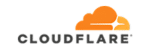Organizing a party or event is no longer a complicated or expensive task. Today, there are tools that allow you to create attractive, personalized, and completely digital invitations from your own mobile phone.
With the help of a good mobile invitation-making app, anyone can become a designer of their own events, without the need for technical knowledge or complex software.
In addition, these apps provide convenience and practicality for those who want to solve everything quickly, beautifully, and economically.
So, if you're planning a birthday, a wedding, a baby shower, or any other celebration, this article will show you the best apps for creating invitations from your phone, step by step.
You may also be interested in
- How to Watch Your Favorite Shows for Free on Your Cell Phone
- Easily activate Wi-Fi on your cell phone
- The Sea at Your Reach
- The Enemy Fuel Bomb
- The 5 Worst Places to Travel
Advantages and practicality of using applications for this purpose
Using an invitation-making app on your phone offers multiple benefits. First, convenience: you can design anytime, anywhere, without relying on a computer. This is especially useful if you have a hectic schedule and can't spend hours sitting in front of a screen.
On the other hand, most of these apps have pre-designed templates that adapt to different types of events. This means you only need to customize text, colors, and graphics, which saves a lot of time. Plus, many templates are organized by category, making the selection process even easier.
Another great advantage is the financial savings. While hiring a designer can be expensive, these tools offer free versions with basic features that are more than enough for most users. This way, you can achieve stunning visual results without breaking your budget.
Finally, many apps allow you to share invitations directly via WhatsApp, social media, or email. This eliminates the cost of printing and helps you reach your guests quickly.
Adobe Express: Professional Design in Minutes
Adobe Express (formerly known as Adobe Spark) is a powerful tool from the renowned Adobe brand that makes it easy to create visually sophisticated invitations.
What the app offers
With Adobe Express, you can access high-quality, pre-designed templates, fully customize them, and export your design in a variety of formats.
Who is it ideal for?
Ideal for those who want a more polished or professional design. It's also excellent for entrepreneurs and event planners who want to create a flawless image from the start.
Features
– Editable and modern templates
– Access to Adobe Stock images
– Professional graphic elements
– Compatibility with other Adobe products
Differentials
One of its great advantages is that it allows you to create animated invitations, adding movement to your design. It also offers advanced options without sacrificing ease of use.
Interface quality
Although its interface may seem a bit more technical at first, it's very fluid and elegant. Once you get familiar with it, the design process becomes very intuitive.
Canva: Simplicity with Professional Results
Canva is undoubtedly one of the most widely used graphic design apps worldwide. It's known for its user-friendly interface and thousands of ready-to-use templates.
What the app offers
Canva offers a huge library of invitation templates, visual elements, fonts, and backgrounds. You can drag, drop, and edit everything from your mobile screen.
Who is it ideal for?
It's perfect for anyone, regardless of design experience. From a mother organizing a child's birthday party to a professional planning a corporate event.
Features
– Simple visual editor
– Templates divided by theme
– Real-time collaboration with other users
– Free image and element bank
Differentials
Canva allows you to export in multiple formats, including video (ideal for animated invitations). Its free version already covers most basic needs.
Interface quality
Its design is clean and very easy to navigate. Even a beginner can start creating in minutes, without the need for complex tutorials.
Frinple: a practical and stylish option
Frinple is a lesser-known but very useful app, especially designed for those who want something fast, beautiful, and functional without complications.
What the app offers
Frinple includes templates focused on popular celebrations, whether personal, school, or religious, with designs that reflect a modern and cheerful style.
Who is it ideal for?
It's ideal for users who don't want to complicate things. If you're looking for something simple, without too many technical options, but that still looks good, this is an excellent option.
Features
– Customizable templates
– Editing texts, colors and images
– Saved in high resolution
– Share directly from the app
Differentials
The more culturally intimate approach and models that reflect typical celebrations make it unique compared to other more generic options.
Interface quality
Very lightweight and easy to use. Everything is clearly organized, allowing you to create an invitation in just a few minutes without errors.
How to get started right now
Ready to create your own invitations? Here's how to get started:
1. Choose the app that best suits your style (Adobe Express, Canva, or Frinple).
2. Download the app from Google Play or the App Store.
3. Create a free account, you can use your Google or Facebook account.
4. Select a template or start from scratch according to your needs.
5. Customize and save your design, ready to send or print.
In just a few minutes you'll have an invitation ready to impress everyone.
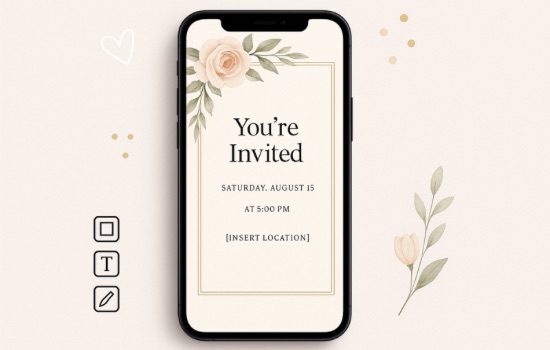
Conclusion
Creating an invitation no longer requires hiring professional services or advanced design skills. Nowadays, with a good mobile invitation-making app, you can achieve beautiful and modern results yourself.
Furthermore, these tools not only offer practicality but also an excellent price-performance ratio. Whether you're hosting a small family party or a large event, the options we present are tailored to every need.
So, there's no excuse for sending boring invitations. Take advantage of technology, let your creativity flow, and surprise your guests from the very first moment.
Choose the best option for you now
Each app mentioned has its strengths. Below, we'll help you decide which one best suits your profile:
• Adobe Express: for those who want a professional and detailed finish.
• Canva: for all types of users looking for speed, simplicity, and variety.
• Frinple: for those who value simplicity, functionality and local style.
Download the apps
- Adobe Express – Google Play / App Store
- Canva – Google Play / App Store
- Frinple – Google Play / App Store
Make invitations on your cell phone quickly and easily – Top apps